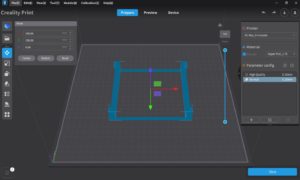Creality Print needs OpenGL 4.1 in order to show the model view. By default, although it slices and uploads to printer fine, you cannot see, thus modify, the model.
In VM settings, enable 3D Support, and set 3D memory to 1GB (1GB is Vmware’s recommendation for Win7 and later):

For it to work over a Remote Desktop Connection, within the VM, you need to disable WDDM.
In Local Computer Policy, go to Computer Configuration > Administrative Templates > Windows Components > Remote Desktop Services > Remote Desktop Session Host > Remote Session Environment and disable Use WDDM graphics display driver for Remote Desktop Connections:
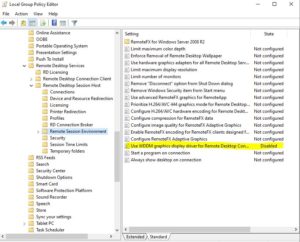
Restart VM.
Creality Print in all its VM/RDP glory: